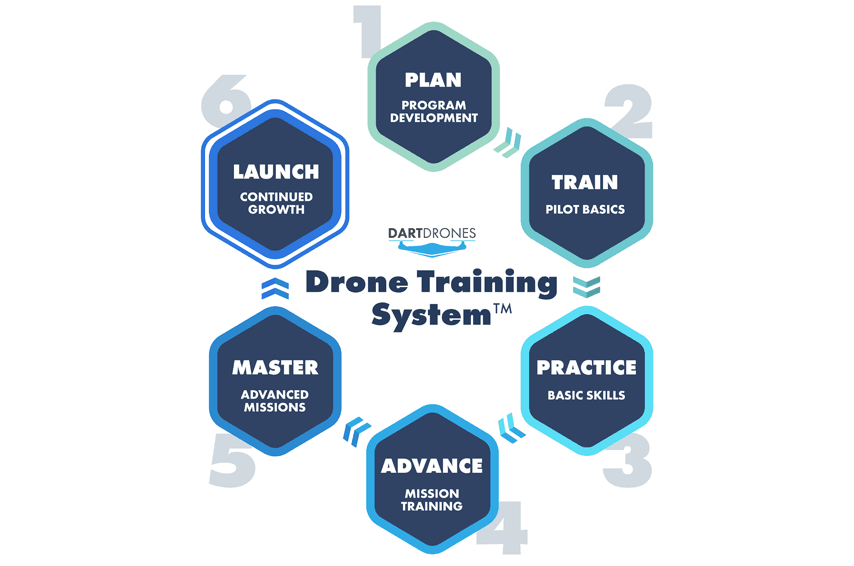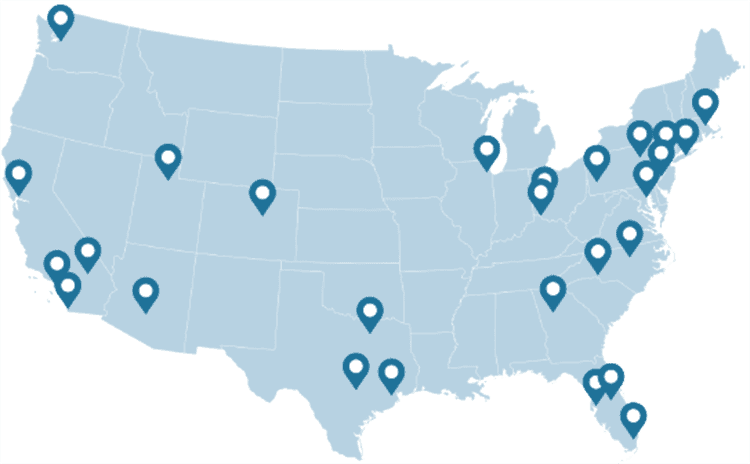How to Add FPV Quadcopter Goggles to Your DJI Drone
Anyone interested in drones has probably dreamed of putting on some goggles for an exhilarating flight with an FPV quadcopter. The level of immersion provided by FPV goggles truly puts you in the cockpit. Many people use FPV googles for drone racing, but a lot of DJI drone owners out there don’t want to miss out on the FPV goggle experience. So, can you add FPV quadcopter goggles to your DJI drone? The answer is yes.
The Inspire 1 controller features an HDMI output as standard equipment. But, if you have a Phantom 3 Advanced/Professional, or Phantom 4, and use a mobile device for FPV, you can enjoy the same immersive flying experience with FPV goggles.

FPV Quadcopter Basics
Most FPV race drones use analog signal transmitters in 1.3, 2.4 or 5.8GHz to transmit their video signal. These are stand-alone transmitters that anyone with a pair of googles tuned to the matching frequency can watch the same image as the pilot. The benefit of this type of video transmission is very little video signal latency, or lag. For a race drone pilot trying to fly through a gate at 50 miles per hour, even a 1/10 of a second video lag can mean the difference from clearing the gate and a crash.
The trade off of this limited latency is the video image is not as crystal clear HD as the digital signal that DJI Lightbridge technology is capable of. But a Phantom is not a race drone, and we can work around the latency issues to have an incredible, immersive, flight experience. Learn more about how to get into the drone racing industry.

The FPV Quadcopter Equipment Needed
First, we will set up our Phantom 3 Advanced/Professional or Phantom 4, so that we can use FPV goggles. Since the DJI Lightbridge signal is digital, we will be using an HDMI output. This can also be accomplished if your mobile device has HDMI output capability, but follow the manufacturer’s recommendations when using this feature. For this post, we will focus on having an HDMI output directly from your transmitter.
We do not have to make any modifications to the drone itself, but we will install a DJI HDMI module on the transmitter to output the video signal in 720P. DJI makes the HDMI module as an easy “plug and play” addition to your transmitter.
Here is a great video that shows how to install it:
After this module is installed, you can stream the transmitted video to any device with an HDMI input.
The FPV Quadcopter Goggles
DJI does its best to provide the clearest image transmission possible to the pilot. The HDMI output provides 720p video. We want to continue having the best image possible to view in FPV, and that will be the main consideration when purchasing a set of goggles.
Fat Shark Dominator HD3
The Fat Shark brand is synonymous with drone racing. Its goggles are hands down the most commonly used goggles for serious race drone pilots. The Dominator series have included a micro HDMI port since the Dominator V2, but have optimized the Dominator HD3 to display an HD image.
Fat Shark goggles use lenses to create one of the most immersive flying experiences possible.
Zeiss Cinemizer OLED Goggle
With the capability to display in 1080p HD, and also HDMI 3-D, the Cinimizer OLED goggle provides the best image possible. Extremely light weight, many consider it one of the most comfortable FPV goggles available.
One of the additional features is stereo audio output. These googles can be connected to any device with an HDMI output. It allows you to watch videos and movies in HDMI quality.

Headplay HD FPV Goggles
My wife says it looks like I am wearing a toaster on my head when I use these. But the image is worth the ridicule. Unlike the Fat Shark Dominator HD3, and Zeiss Cinemizer goggles, the Headplay HD uses a single screen with a very wide viewing angle. It is akin to sitting a few feet from a big screen TV. You have to look around the screen to take in the entire image. An analog 40 channel video receiver is also installed so you can also use these with any analog FPV transmitter.
They may look ungainly, but once the customizable foam is cut to your facial contour, they are actually quite comfortable to wear. People that wear glasses typically have an easier time adapting to this type of goggle rather than adding diopter lenses to the other goggles mentioned above. These are my personal favorite to use with my Phantom 3 Advanced, and also the most affordable option.
Setting up the DJI Go App for HDMI output
After installing the DJI HDMI module, you will find some new settings in the DJI Go app available.
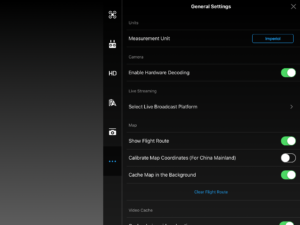
Start on the main settings page:
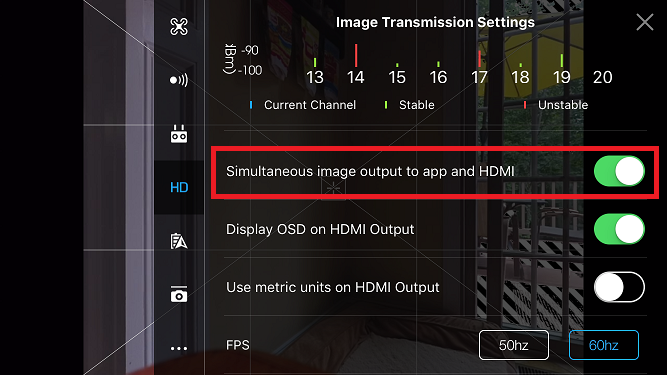
Open the “HD” tab:
Now, you’ll see a few new settings are available since you installed the HDMI module. I highly recommend turning on the “Simultaneous image output to app and HDMI.” This will allow you to quickly takeoff the goggles if needed, and still have your normal mobile device display.
“Display OSD on HDMI Output” is the second option. OSD stands for “on-screen display.”
When the video is sent to your goggles, you can decide to see only the video image transmitted from the drone, or with the addition of flight information on the top and bottom edges of the view screen. An attitude indicator in the center of the screen and a diamond that helps locate the drone’s set home location are also available.
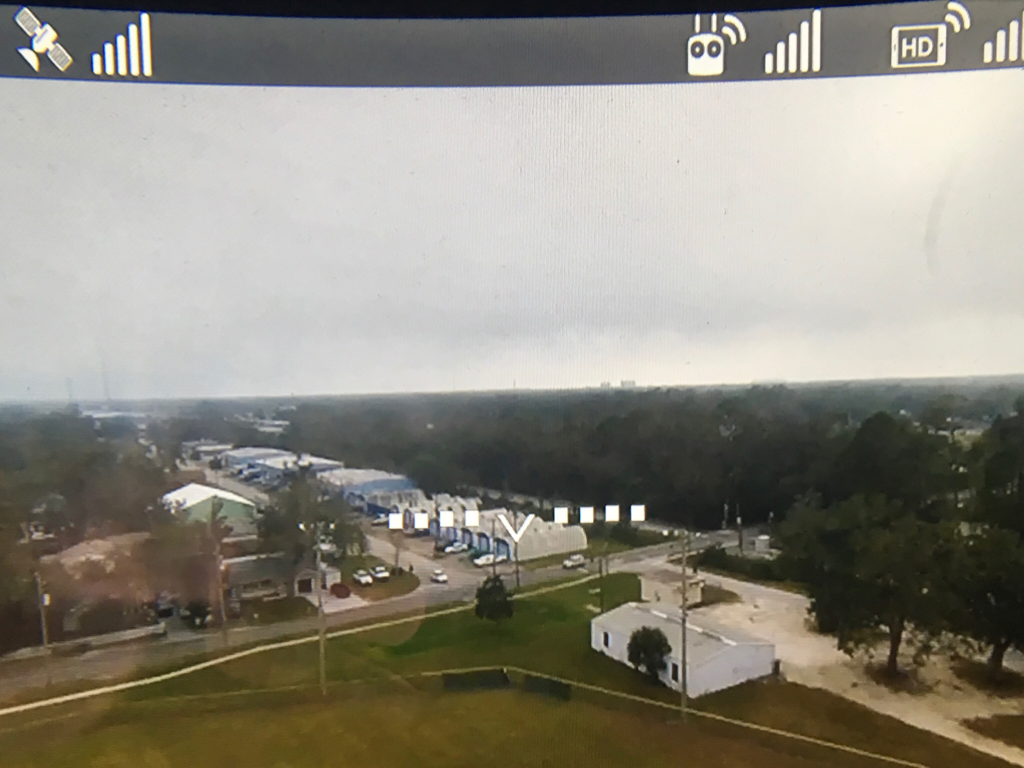
Your next setting option sets the units displayed on your OSD. This selection defaults to metric until it is changed by the user.
The last setting option is the transmission frequency. Video transmission is NTSC (60Hz) in the United States, or PAL (50Hz) in Europe. If the display in your goggles has distortion, try changing this setting to see if the image improves.
FPV Quadcopter Safety
Now you are all set up and ready to fly your FPV Quadcopter. But there are a few added considerations when flying “under the hood.”
Always Have a Visual Observer for FPV Flights!
Even with your immersive view, you will lose some situational awareness. Both the AMA rules for hobbyists, and Part 107 for commercial operators require a visual observer when flying FPV.
Always maintain a high level of situational awareness of where the aircraft is located.
It is easy to become lost flying over an area that you are not familiar with seeing from the air. It is even possible to become disoriented over your own neighborhood. The goggles will not transmit the map view as available on your mobile device. If you get lost, do not hesitate to take the goggles off. Use your mobile device display and map view, along with your own vision, to recover your drone.

Always be prepared to transition back to visual line-of-sight, or your mobile device display.
The reasons can range from your goggles failing to you becoming disoriented about where your drone is. If your UAV is still in GPS mode, let go of both sticks and maintain a stabilized hover while taking off your FPV goggles. Simultaneously transition back to your mobile device display and visual line-of-sight. Maintain good communication with your visual observer as it can take a few seconds for you to reorient yourself after taking off your goggles.
Look for latency and lag in your video feed.
The digital signal transmitted will typically have a very short lag time. But, if you encounter interference during your flight that effects your transmitted video image, you may be flying blind until the video signal is re established. This is extremely important if you are flying in proximity to obstacles, or buildings.
Time To Go Fly Your FPV Quadcopter!
You will find it doesn’t take long to become fully immersed in the view right in front of your eyes. There is nothing quite like flying from the cockpit and enjoying the view. Fly safe.
Mike Uleski is one of DARTdrones’ many expert pilot instructors and also a public safety officer who has written extensively for DARTdrones, including a post on how an agency can develop an UAV program. He wrote this post about FPV Quadcopters.